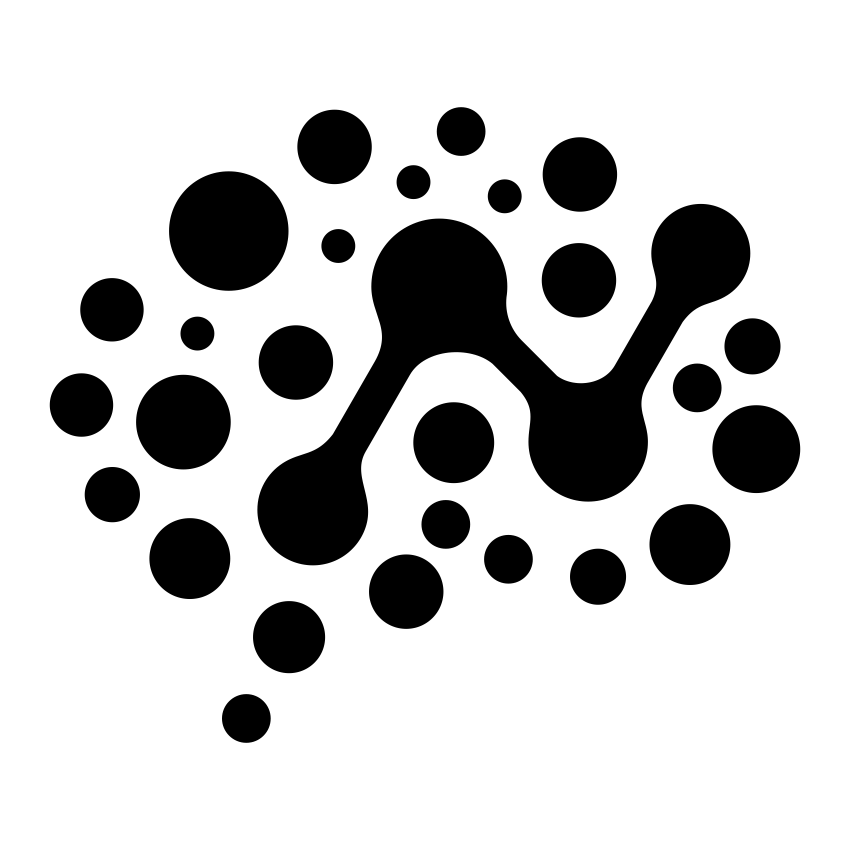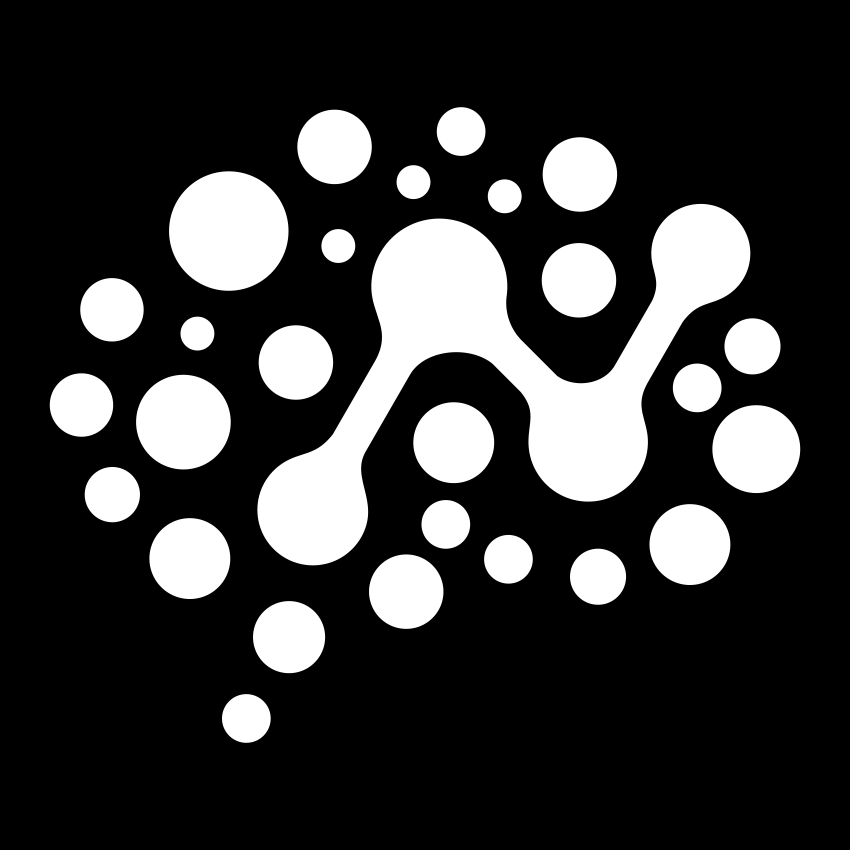Workspace Management
ntcli workspace sync
Compare local workspace storage with server workspaces
Overview
Compare your local workspace storage with server workspaces to identify sync issues and provide actionable guidance for resolution.Syntax
Aliases
Examples
Basic Sync Check
Command Group Alias
Use Cases
Identifying Missing Workspaces
When you have access to workspaces on the server but they don’t appear locally:Troubleshooting Workspace Access
When experiencing workspace-related issues:Output Format
The command provides structured output with:- 📊 Sync Summary: Overview of workspace counts
- ⚠️ Workspaces on server only: Lists missing workspaces with IDs
- 💡 Guidance: Specific commands to resolve sync issues