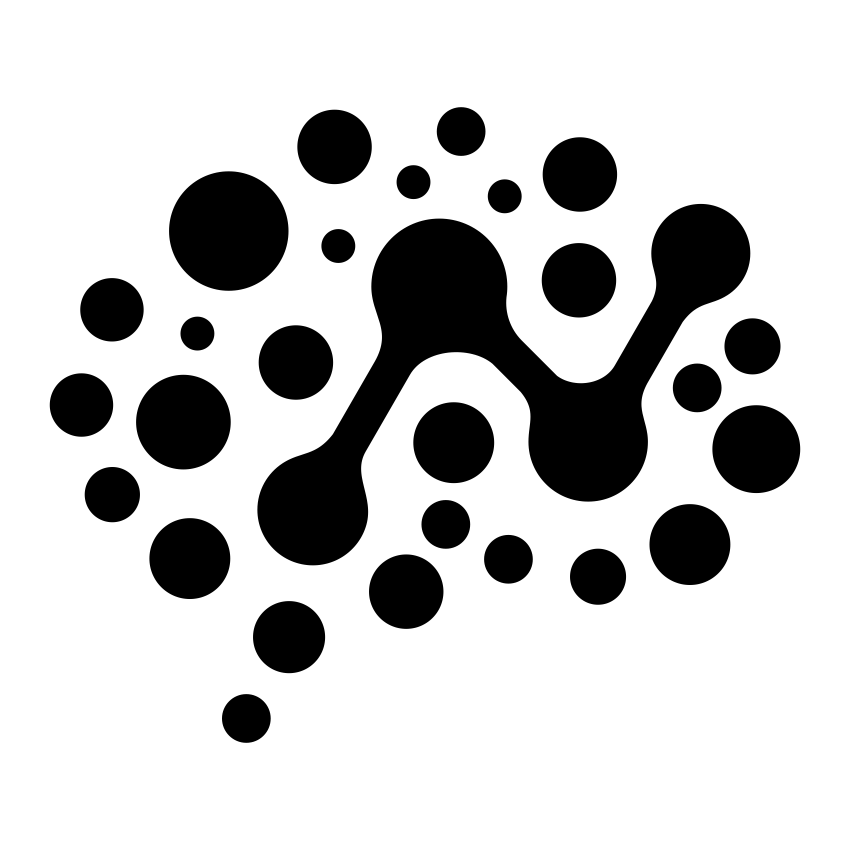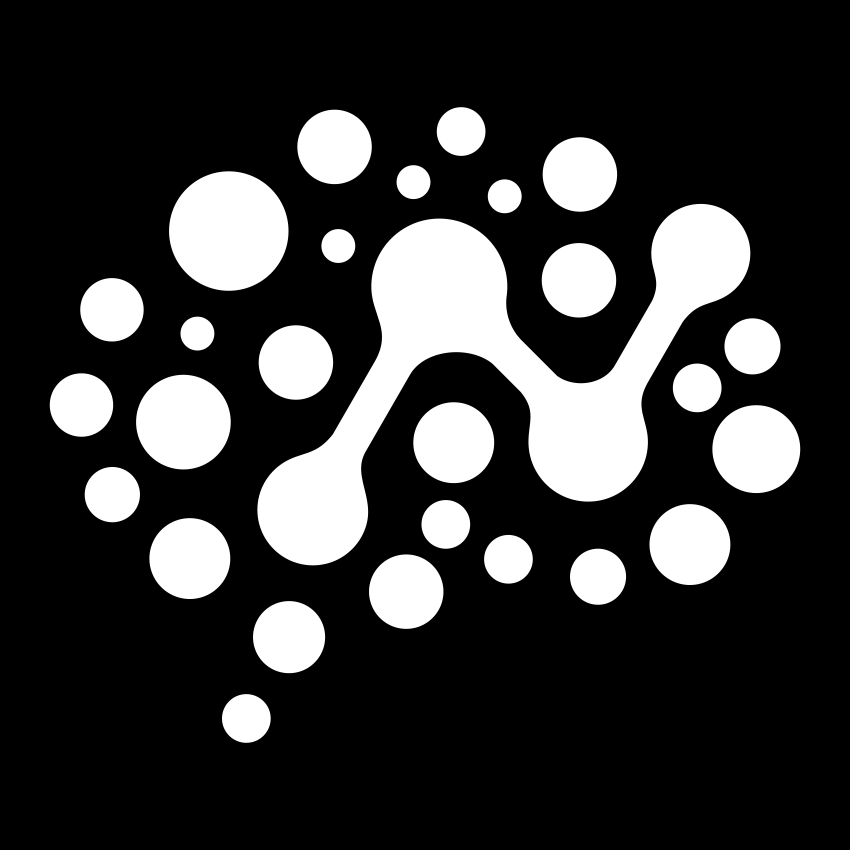Workspace Management
ntcli workspace switch
Switch to a different workspace
Overview
Switch the active workspace to a different one. All subsequent commands will operate on the newly selected workspace.Syntax
Aliases
Arguments
Name of the workspace to switch to (must exist)
Options
Show detailed information about the workspace switch
Examples
Basic Switch
Using Alias
Verbose Switch
What Happens
When you switch workspaces:- Active workspace changes - All commands now target the new workspace
- Tokens are updated - Workspace-specific access tokens are loaded
- Context is preserved - The switch persists across terminal sessions