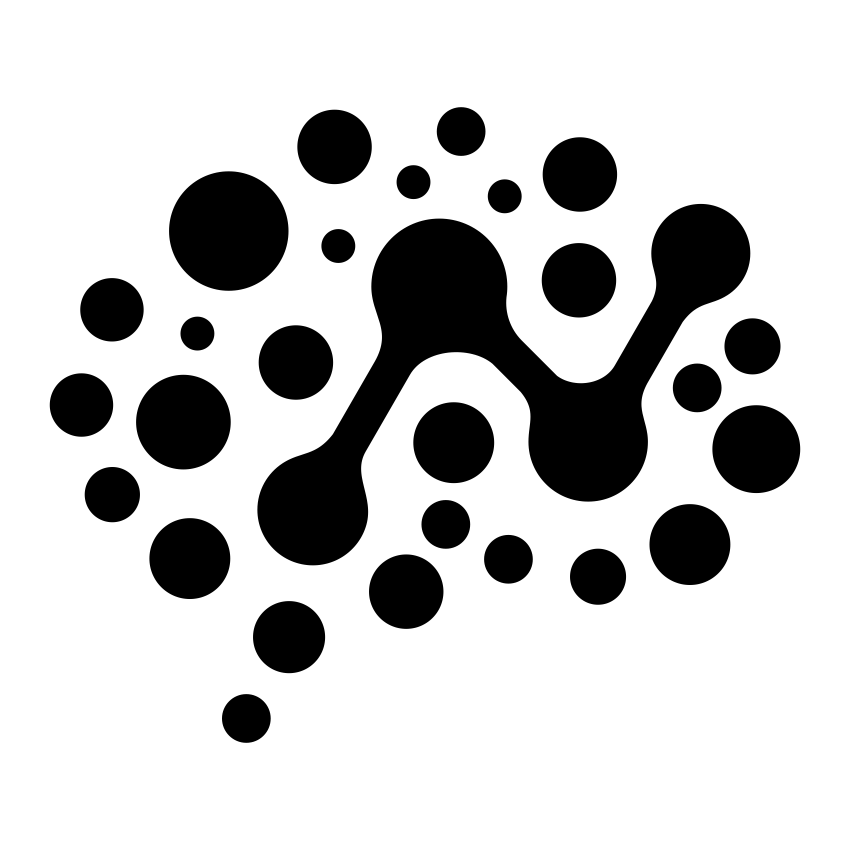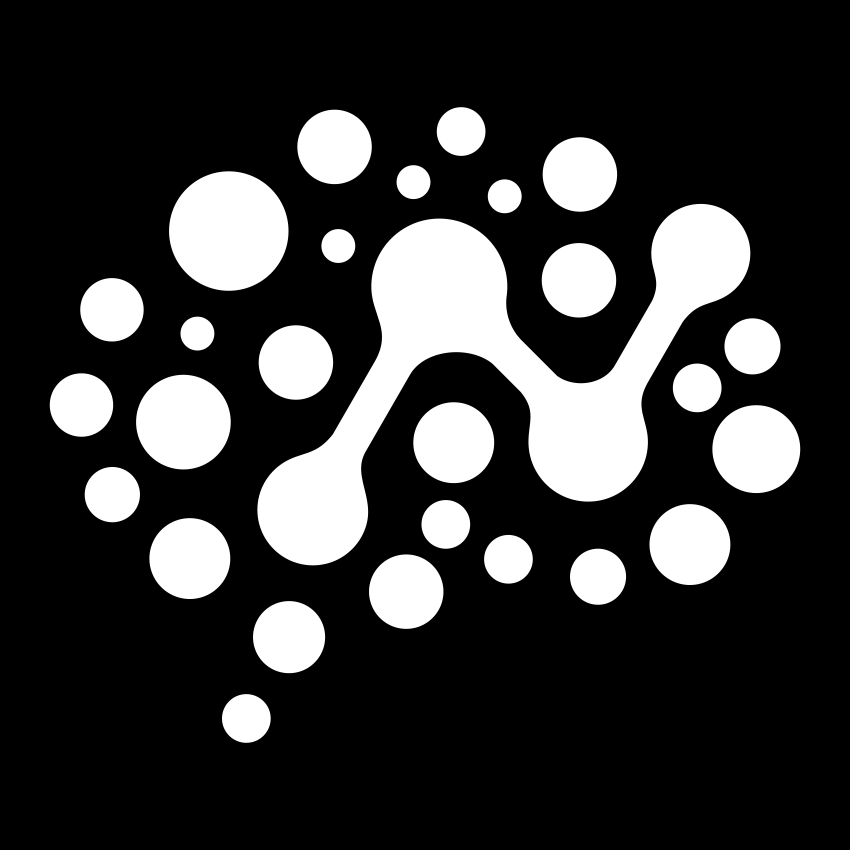Workspace Management
ntcli workspace select
Interactively select and switch workspace
Overview
Interactively select a workspace from a list using arrow keys and enter. Provides a user-friendly way to switch workspaces without remembering exact names.Syntax
Options
Show detailed workspace information in the selection list