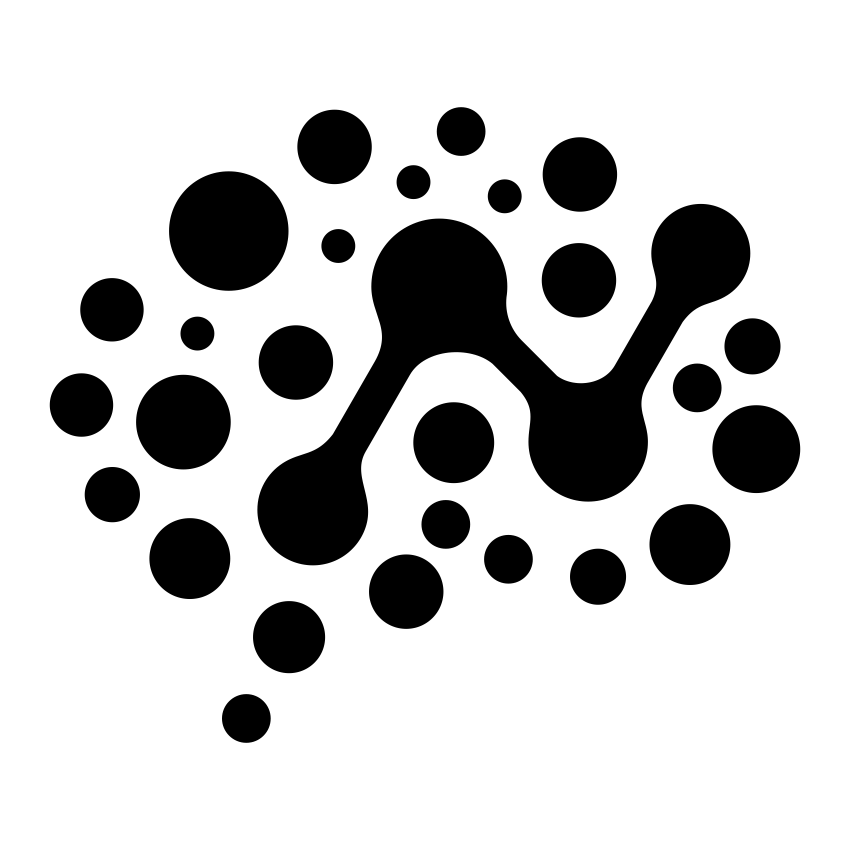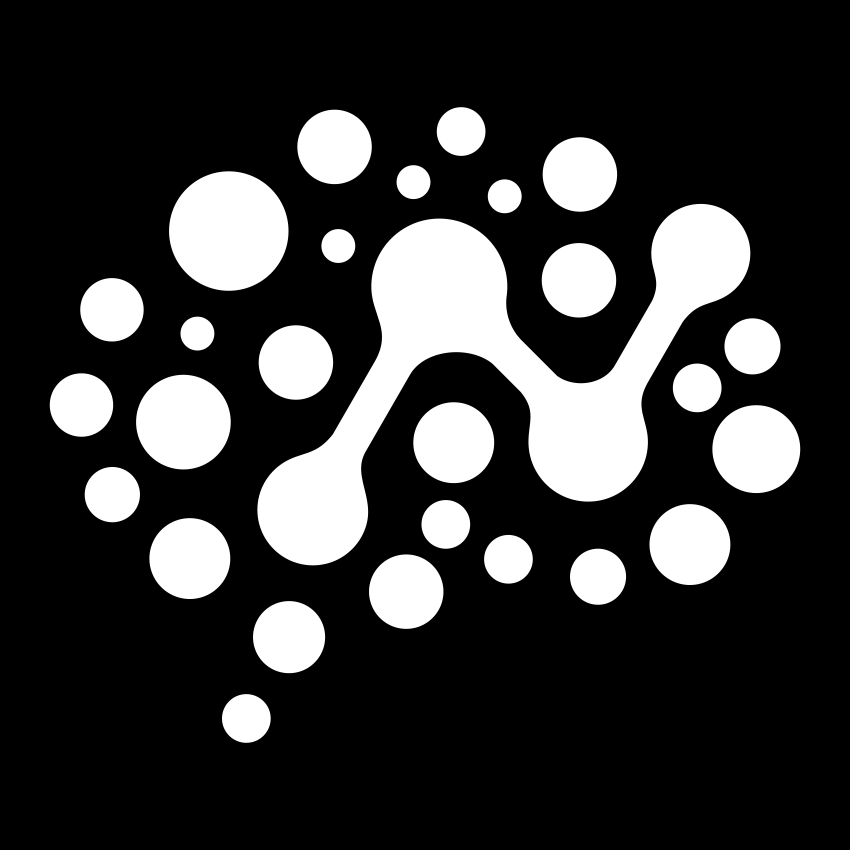Authentication
ntcli auth signup
Sign up for a new NimbleTools account with Clerk OAuth
Overview
Create a new NimbleTools account using Clerk OAuth. This command opens your browser for account creation and stores authentication credentials locally.Syntax
Options
Port for local callback server. Default:
41247Authentication timeout in milliseconds. Default:
60000 (60 seconds)Enable verbose output to show detailed signup flow
Examples
Basic Signup
- Start a local callback server
- Open your browser to the NimbleTools signup page
- Guide you through account creation
- Store the new credentials locally
Custom Port
Verbose Signup
Signup vs Login
| Command | Purpose | When to Use |
|---|---|---|
ntcli auth signup | Create new account | First time using NimbleTools |
ntcli auth login | Sign in to existing account | Already have an account |
Account Creation Process
1
Start Local Server
ntcli starts a local callback server for OAuth
2
Open Browser
Your browser opens to the NimbleTools signup page
3
Choose Auth Method
Select email/password, Google, GitHub, or other providers
4
Complete Registration
Fill out account details and verify email if required
5
Store Credentials
Authentication tokens are stored securely locally