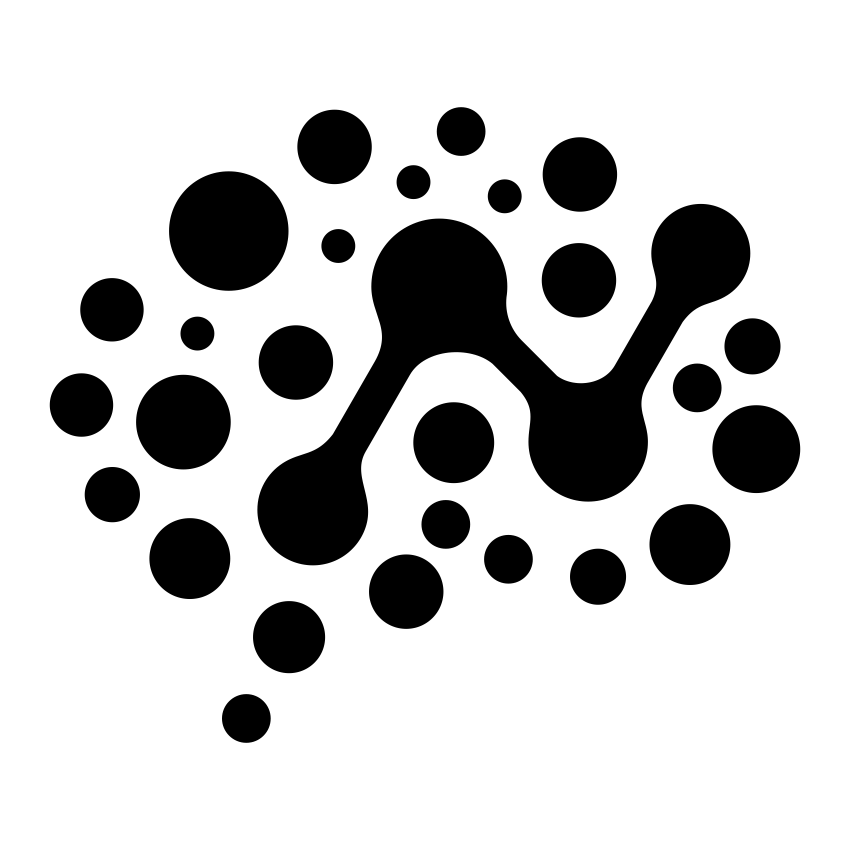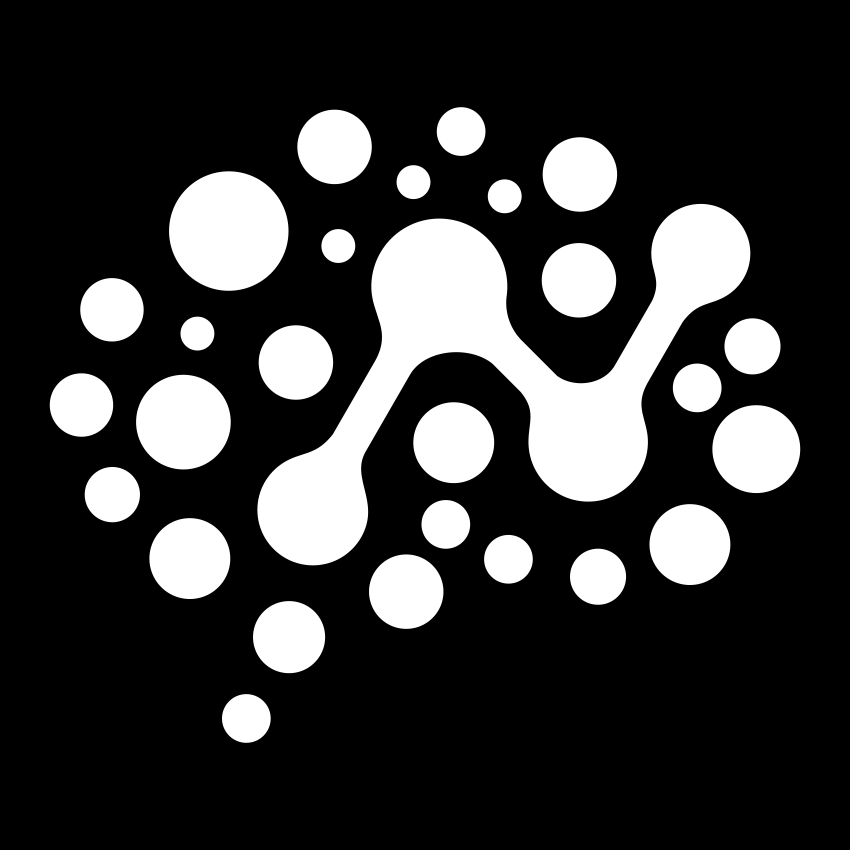Workspace Management
ntcli workspace delete
Delete a workspace and all its resources
Overview
Delete a workspace and all its associated resources including MCP servers, secrets, and access tokens. This operation is irreversible.Syntax
Aliases
Arguments
Name of the workspace to delete
Options
Skip confirmation prompt and delete immediately
Show detailed information about what will be deleted