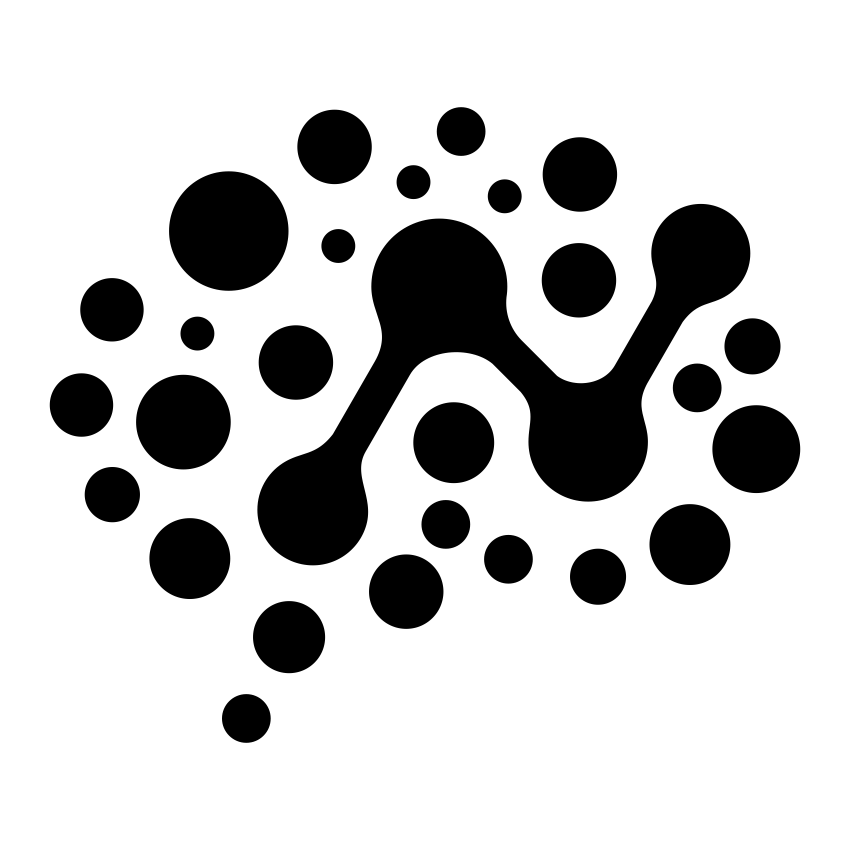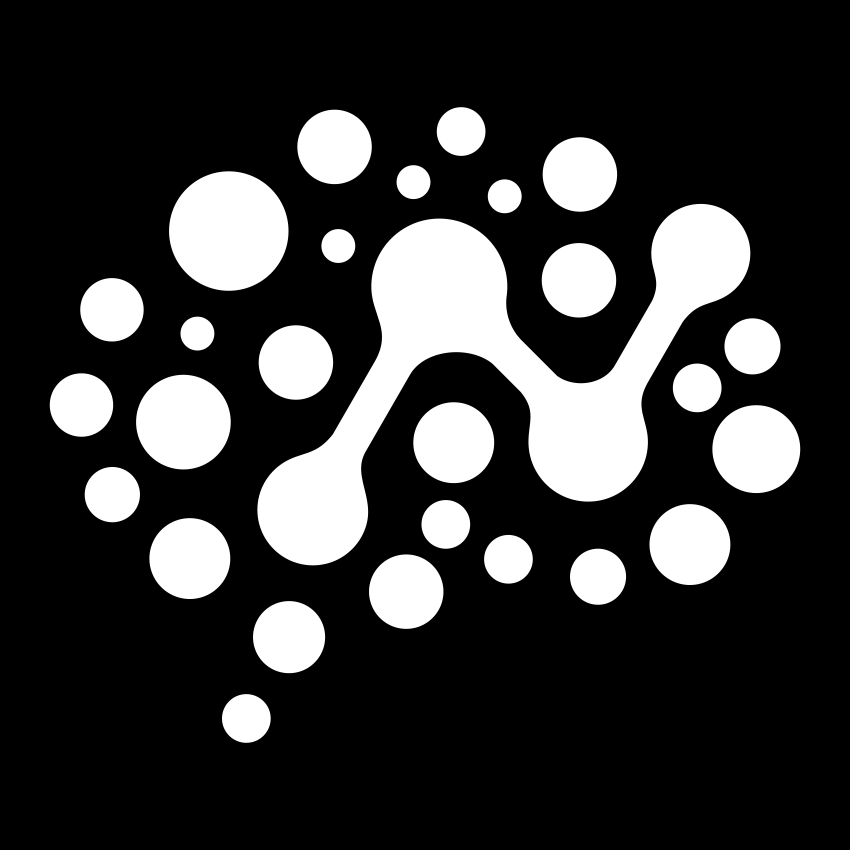Authentication
ntcli auth status
Check current authentication status and token validity
Overview
Check your current authentication status with the NimbleTools platform, including token validity and user information.Syntax
Examples
Basic Status Check
What Gets Checked
The status command verifies:JWT Token
Validates your stored NimbleTools JWT token
Token Expiry
Checks if the token is still valid and when it expires
User Profile
Displays your account information
API Connectivity
Tests connection to the NimbleTools API
Status Information
| Field | Description |
|---|---|
| Your NimbleTools account email | |
| User ID | Unique user identifier |
| Account Type | Personal or Organization account |
| Login Time | When you last authenticated |
| Token Expiry | When your authentication expires |