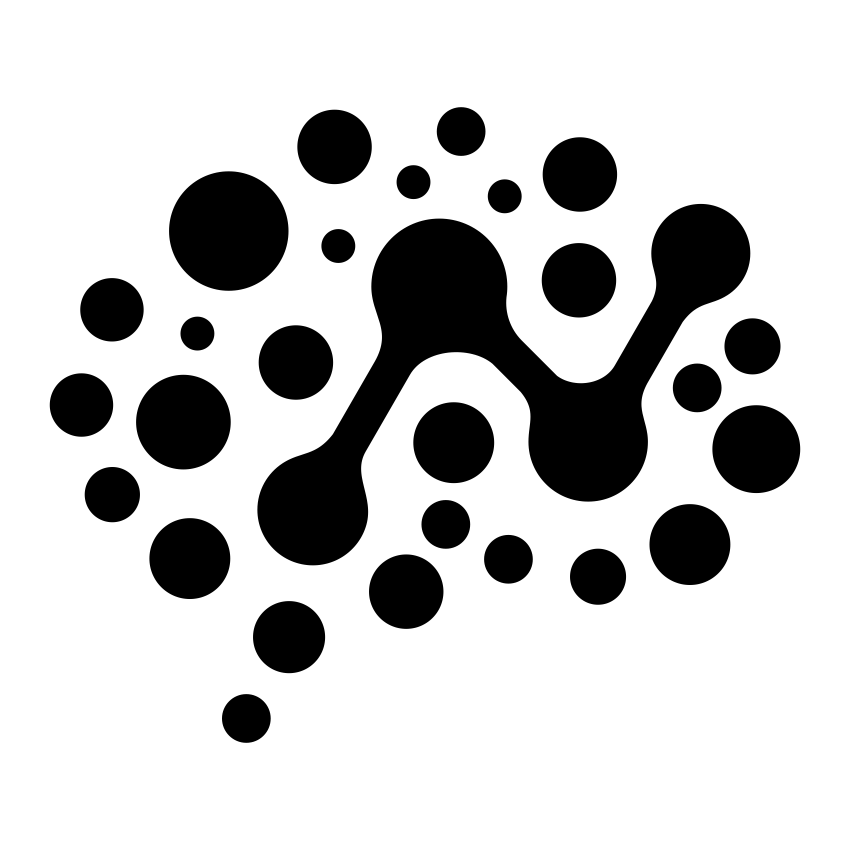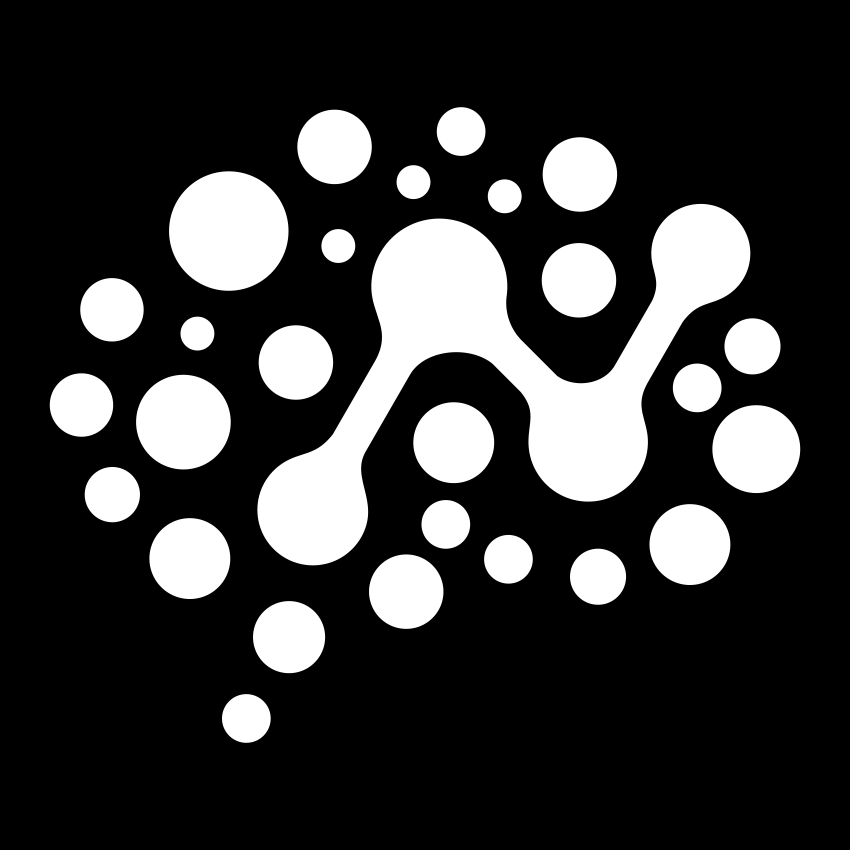Core Concepts
API Architecture
Understanding NimbleTools dual-domain API architecture
Overview
NimbleTools uses a dual-domain architecture that separates management operations from MCP runtime operations, providing clear separation of concerns and optimized performance for different use cases.Domain Architecture
Management API Domain
Handles management operations including workspace administration, token management, server deployment, and configurationPrimary Use: Administrative operations via ntcli
Authentication: Clerk OAuth + Workspace tokens
Authentication: Clerk OAuth + Workspace tokens
MCP Runtime Domain
Handles MCP protocol operations with optimized, simplified URLs for direct server communicationPrimary Use: MCP tool calls and server communication
Authentication: Workspace tokens only
Authentication: Workspace tokens only
URL Structure Comparison
Management API Endpoints
Management operations use RESTful URL patterns:MCP Runtime Endpoints
MCP operations use simplified, direct paths for performance:API Usage by Component
ntcli Commands
| Command Group | API Domain | Purpose |
|---|---|---|
auth | Management | Clerk OAuth authentication |
workspace | Management | Workspace CRUD operations |
token | Management | Token lifecycle management |
server deploy/list/info | Management | Server deployment and metadata |
server logs/scale/remove | Management | Server operations |
secrets | Management | Secret management |
mcp connect/tools/call | MCP Runtime | Direct MCP protocol operations |
server claude-config | Both | Generates runtime URLs with management metadata |
Integration Tools
| Integration | Primary Domain | Notes |
|---|---|---|
| Claude Desktop | MCP Runtime | Uses simplified URLs via HTTP bridge |
| LangChain | MCP Runtime | Direct HTTP calls to MCP endpoints |
| Custom Scripts | Management | For deployment, token management |
| CI/CD Pipelines | Management | Automated deployment workflows |
Authentication Flow
Clerk Authentication (Management)
Workspace Token Authentication (Both Domains)
Environment Variables
Configure both domains independently:Benefits of Dual-Domain Architecture
Performance Optimization
- MCP Runtime: Simplified URLs reduce parsing overhead
- Management API: RESTful structure for complex operations
- Caching: Domain-specific caching strategies
- Load Balancing: Independent scaling per domain
Security Separation
- Management API: Full authentication and authorization
- MCP Runtime: Streamlined token-only authentication
- Rate Limiting: Different limits per domain and use case
- Monitoring: Separate metrics and logging
Development Experience
- Clear Separation: Management vs. runtime operations
- Simpler Integration: Direct MCP URLs for external tools
- Better Debugging: Domain-specific error handling
- Future Extensibility: Independent domain evolution
Error Handling
Management API Errors
MCP Runtime Errors
Common Error Resolution
| Error | Domain | Solution |
|---|---|---|
| 401 Unauthorized | Management | Run ntcli auth login |
| 401 Unauthorized | MCP Runtime | Run ntcli token refresh |
| 404 Not Found | Management | Check workspace/server exists |
| 404 Not Found | MCP Runtime | Verify server deployment status |