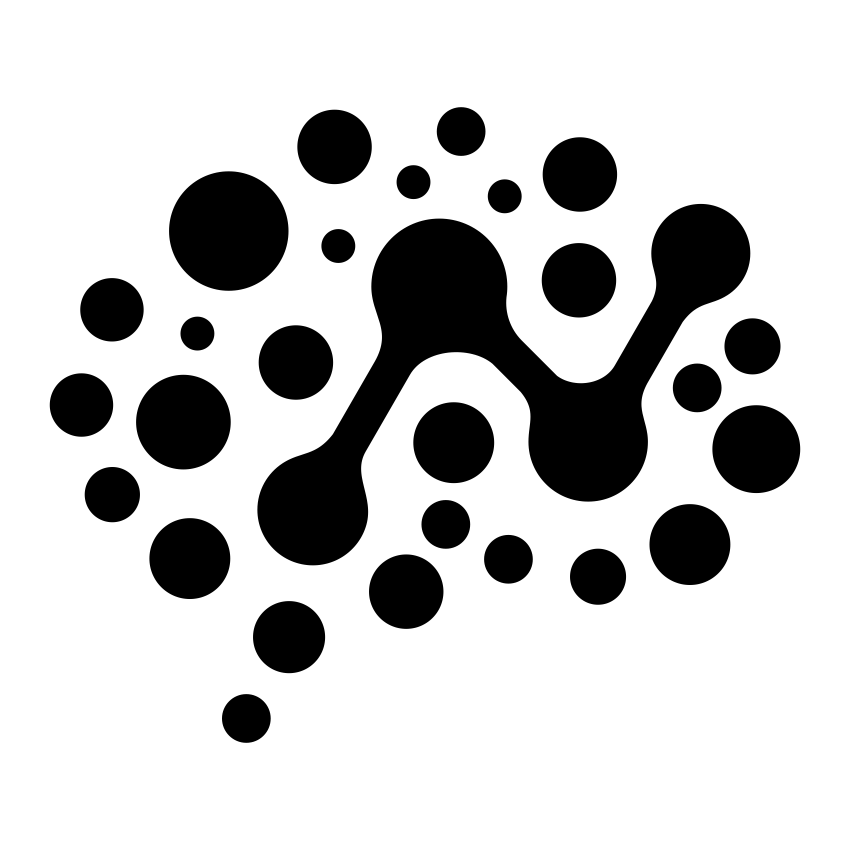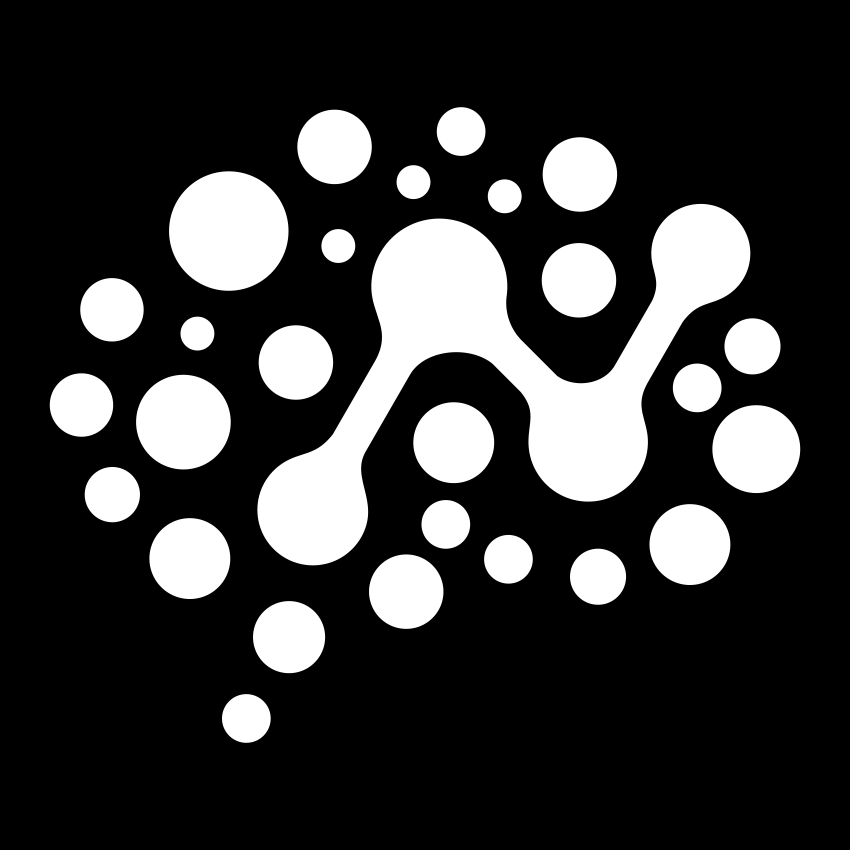Guides
CI/CD Integration
Automate deployments with CI/CD pipelines
Overview
Learn how to integrate ntcli into your CI/CD pipelines for automated MCP server deployments.GitHub Actions Example
Environment Variables
Set these secrets in your CI/CD system:| Variable | Description |
|---|---|
NTCLI_TOKEN | Non-expiring workspace token |
NTCLI_API_URL | API endpoint (usually default) |