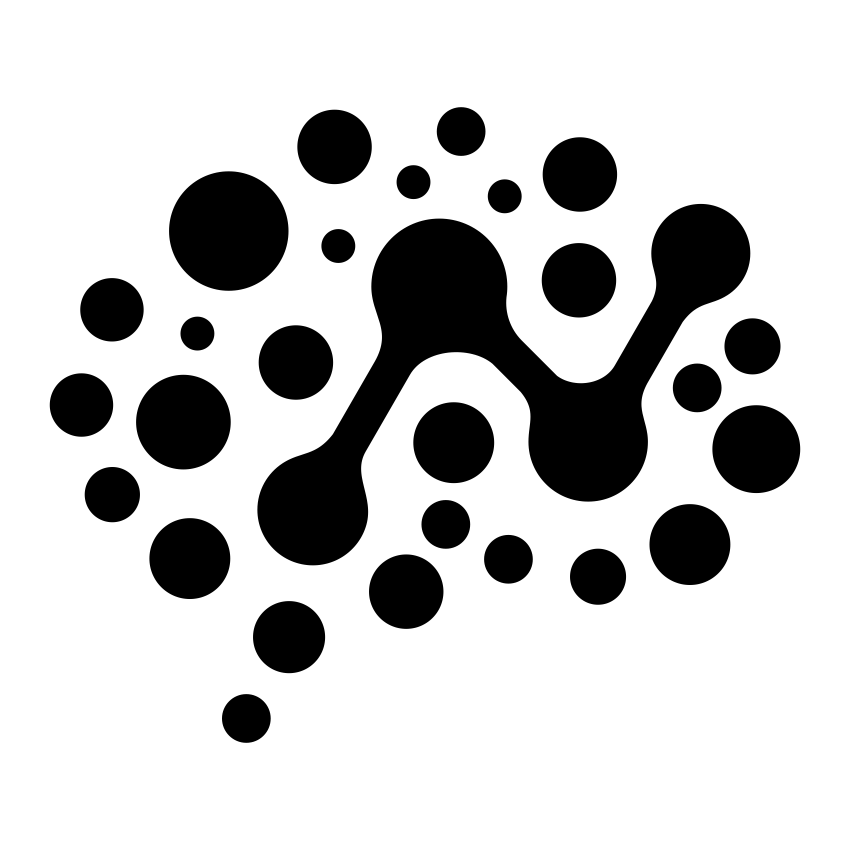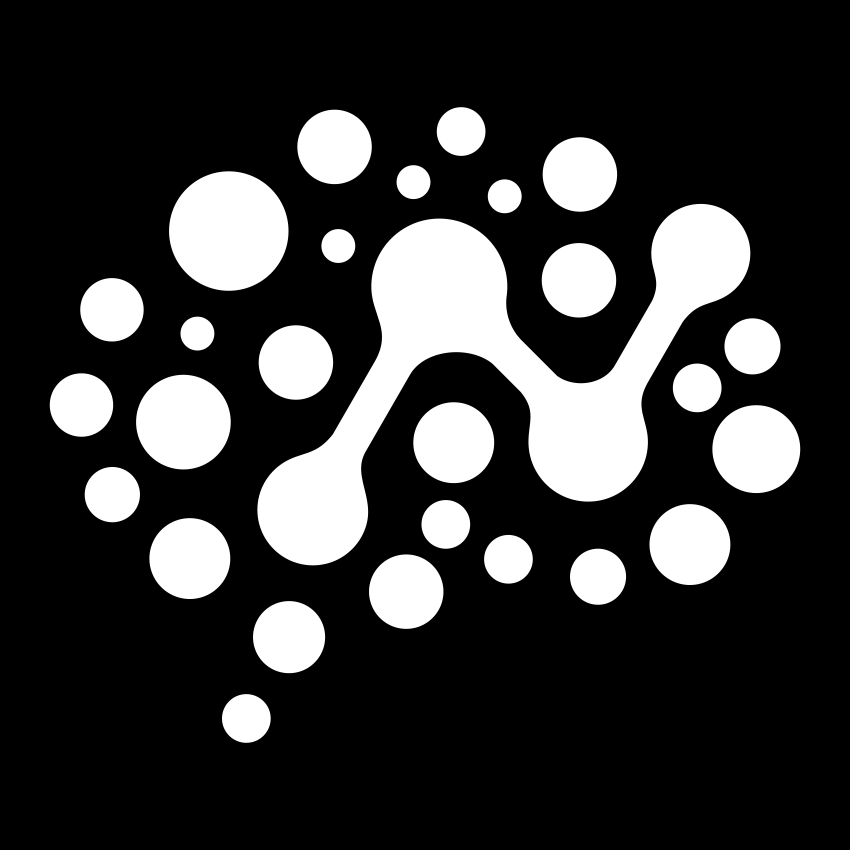Guides
Best Practices
Recommended practices for using ntcli effectively
Overview
Follow these best practices to use ntcli effectively and securely in production environments.Workspace Organization
Environment-Based Separation
Naming Conventions
- Use descriptive names:
data-pipeline-prodnotprod1 - Include environment:
my-app-dev,my-app-prod - Keep names short (≤20 characters)